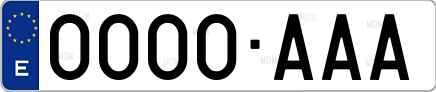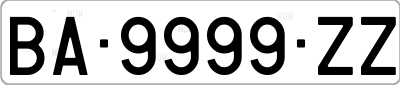How to Make Free Miniature License Plates Step by Step
If you have several miniature models of cars, motorcycles, trucks, buses, or any other type of vehicle with space for a license plate, then you definitely need to add a personalized one. Many models are already unique pieces, but there's one element that makes every vehicle in the world even more special: its license plate or registration plate. No two license plates in the world are the same, and your miniature needs one too—whether realistic or invented. That’s why at matriculasdelmundo.com, we provide you with the easiest steps to create your custom miniature license plate quickly and effortlessly.
You can even create your own registration system later on. (Contact us to design custom plates!)
This is a "How to" section for creating custom license plates. We recommend visiting matriculasdelmundo.com/en/plate-maker.php to explore all the free license plates we offer.

In the steps below, you’ll find a detailed step-by-step guide to create your own miniature license plates. We'll demonstrate using a 1:28 scale miniature with a Spanish license plate design, which you can easily make using the license plate generator. To complete the process, you may need specialized glue.
Would you like to buy the model (Skoda Favorit) used in this example? You can do it quickly and easily from here.
☛ ☛ Buy Now
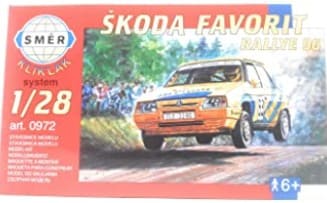
Table of Contents

If you’ve followed our steps and completed your miniature license plate, feel free to send a photo of your model to matriculasdelmundo@gmail.com, and we’ll add it to this page below.
Step 1: Create Your License Plate
Visit the license plate creation section on matriculasdelmundo.com, choose the design you want, type it in, and generate the image. The image will open in a new tab.

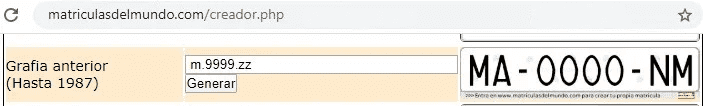
Step 2: Insert the Image into Microsoft Word
Save the generated image. Open a new document in a text editor such as Microsoft Word. Paste/Insert the license plate image you created earlier.
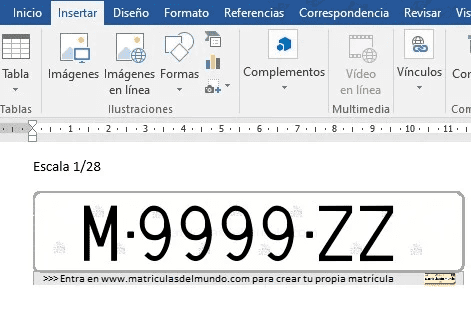
Step 3: Set the License Plate Size
Now you need to determine the appropriate size for your license plate. This size depends on the scale of the car, motorcycle, bus, or truck you want to "register." In the table below, you’ll find the dimensions for some of the most common scales. Focus on either the width or the height, depending on the available space on your miniature model.
In Microsoft Word, you can adjust this by double-clicking the inserted image or selecting it and navigating to the "Format" tab. Under the "Size" section, use the "Shape Width" field to set the image’s dimensions for printing.

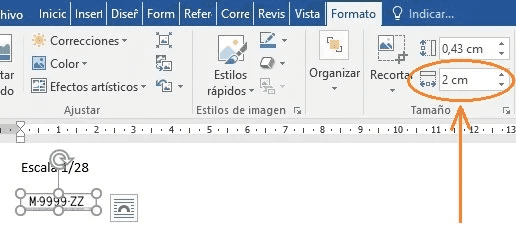
Step 4: Print
Once your document is ready, all that’s left is to print it. The quality of the printed license plates will depend on your printer’s resolution and level of detail. Make sure to print in color and at a 1:1 scale so that the on-screen size matches the printed result.
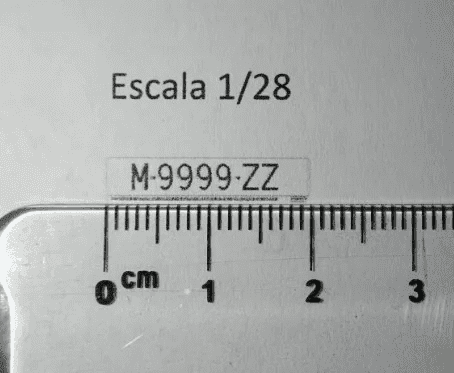
Step 5: Printing Details
After printing the document, carefully cut out the license plate image, paying close attention to the corners, which are often slightly rounded.
Once cut out, place a strip of tape over the license plate, especially on the front, to give it added durability and a reflective finish that mimics a real license plate. Alternatively, you can use clear adhesive glue, which can provide a more professional and polished look.
If you prefer not to use standard glue to attach the license plate to your model, we recommend using puzzle glue. A thin layer should be sufficient. Click here to purchase it.
Step 6: Attach the License Plate to the Miniature Model
Once your license plate is ready, use glue to attach it to the designated space on your miniature. After completing this step, your model will be finished and ready to display. Now it’s time to enjoy your hard work and start on your next project!

Note: This is just one method to create license plates for your models. Do you know another technique? Feel free to contact us, and we’ll update this section.
Have you followed our steps and achieved the desired result? Send us a photo of your model at gpaginadetodos@gmail.com, and we’ll feature it on this page!
Examples of Custom License Plates Created at matriculasdelmundo.com
Looking for inspiration or examples of what you can do with our custom license plates? Below, you’ll find several possibilities. These plates can be used for your miniatures, mobile applications, keychains, or phone cases. However, the generated images cannot be used as official license plates since they are not real or compliant with official regulations.